Voice Recorder 2.4.5
Free Version
A No Nonsense Voice Recorder App
Recording audio and video has become extremely easy and accessible in this day and age. While you would have needed tape recorders and cassettes in order to record audio if you go back a decade or two, you can now do it all on your smartphone with relative ease and comfort. The smartphone essentially takes out the need of having two items – a recorder and a physical storage device – by offering a one window solution where the recorder as well as the storage is provided by the phone itself. While smartphones come with the capability of recording sound, you would need to have an app in order to get the capability of recording audio and then managing its storage and distribution. Voice Recorder is an extremely simple app that delivers this functionality for its users by offering you the opportunity to record your voice, save it on your phone and then share it with anyone you want.
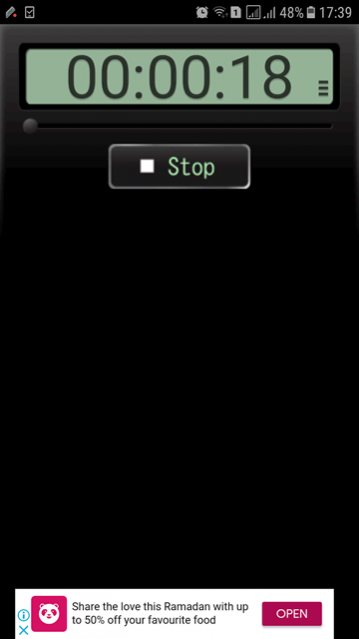
The voice recorder app has an extremely simple layout with a very basic setup and a very straight forward functionality. The app's homepage shows you a timer as well as a record button. You can also view the various recordings that you have saved on your phone using the app through the homepage. The homepage's simplicity is a great boon as it ensures that users with a very basic understanding of voice recording can also easily create audio recordings. The lightweight homepage also means that the app has a very limited size and can be run on any smart phone even if it has a small RAM and a very small memory space.

The app works in a very simple manner. To start a recording, you only have to tap on the record button. Once the recording is started, the app continues to record until you stop the recording. You can view the length of the recording by the timer at any instant. Once the recording is complete, you can stop the recording by tapping on the 'Stop' button. Once this is done, you are prompted to give the recording a title. The title can be typed while you can also say the name out loud to save the title. Afterwards, you can decide if you want to save the recording on your phone only or want to save the recording and send it as a Gmail file as well. The app makes it very easy to send the audio file as a Gmail attachment and this is one of the great utilities that the app offers.
The saved files can be viewed on the homepage and you can perform a few functions over the saved file. You can play the recording through the app, send it to anyone else using any installed app on your phone and set it as the ringtone for your phone calls.
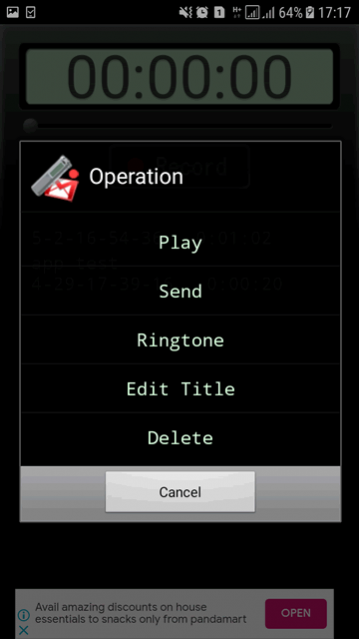
While the app has some functionality, it is difficult to see how it is a good replacement for Audio recording apps that come built-in on any smartphone. The app has very little functionalities, is very basic and offers no post-editing options either. While apps that keep it simple are usually popular, the Voice Recorder app is too simple and doesn't really offer any utility to the users other than a very basic audio recorder.
Features:
- Easy to record audio files with a very simple tap of a button
- Easy to search any recording via its title
- Simple to share audio files as attachments through Gmail
- Nice option of setting any recording as a ringtone
Conclusion:
Voice Recorder is a no nonsense voice recording app that allows you to record audio files and then share it via Gmail etc. The app is lightweight and takes up very little space and is therefore recommended for users that are struggling with RAM or memory space on their phone and still need a voice recorder app.
Our Recommendations